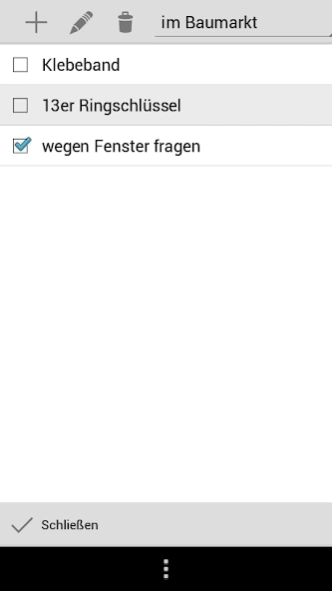Kalenderchen 5.5
Free Version
Publisher Description
Kalenderchen - Clearly structured diary with focus on Privacy
Simple and clear appointment calendar with a focus on privacy and data protection:
- Optional multi-device synchronization with end-to-end encryption (!)
- Own calendar cloud infrastructure on a German server, independent of the big providers
- Calendar also saves the appointments on the device in a separate, isolated database, i.e. other apps cannot access the appointments in the calendar (even if they request access to appointments during installation)
- No personal information required to use a sync account
- Without advertisement
- Synchronization also with the popular calendar version for Windows PCs
Calendar app features details:
- Several calendar accounts can be used (e.g. business, family, club)
- With public holidays for all federal states in Germany, Austria and Switzerland
- Annual appointments with age calculation for birthdays
- Appointments can be organized in categories and shown/hidden respectively
- With a simple to-do list that can be organized into lists: just create a list for your next purchases at the hardware store, or a list for the movies you still want to see, etc.
++++
More information at https://www.kalenderchen.de
About Kalenderchen
Kalenderchen is a free app for Android published in the PIMS & Calendars list of apps, part of Business.
The company that develops Kalenderchen is Daniel Manger Software. The latest version released by its developer is 5.5.
To install Kalenderchen on your Android device, just click the green Continue To App button above to start the installation process. The app is listed on our website since 2023-08-26 and was downloaded 2 times. We have already checked if the download link is safe, however for your own protection we recommend that you scan the downloaded app with your antivirus. Your antivirus may detect the Kalenderchen as malware as malware if the download link to de.danielmanger.kalenderchen is broken.
How to install Kalenderchen on your Android device:
- Click on the Continue To App button on our website. This will redirect you to Google Play.
- Once the Kalenderchen is shown in the Google Play listing of your Android device, you can start its download and installation. Tap on the Install button located below the search bar and to the right of the app icon.
- A pop-up window with the permissions required by Kalenderchen will be shown. Click on Accept to continue the process.
- Kalenderchen will be downloaded onto your device, displaying a progress. Once the download completes, the installation will start and you'll get a notification after the installation is finished.